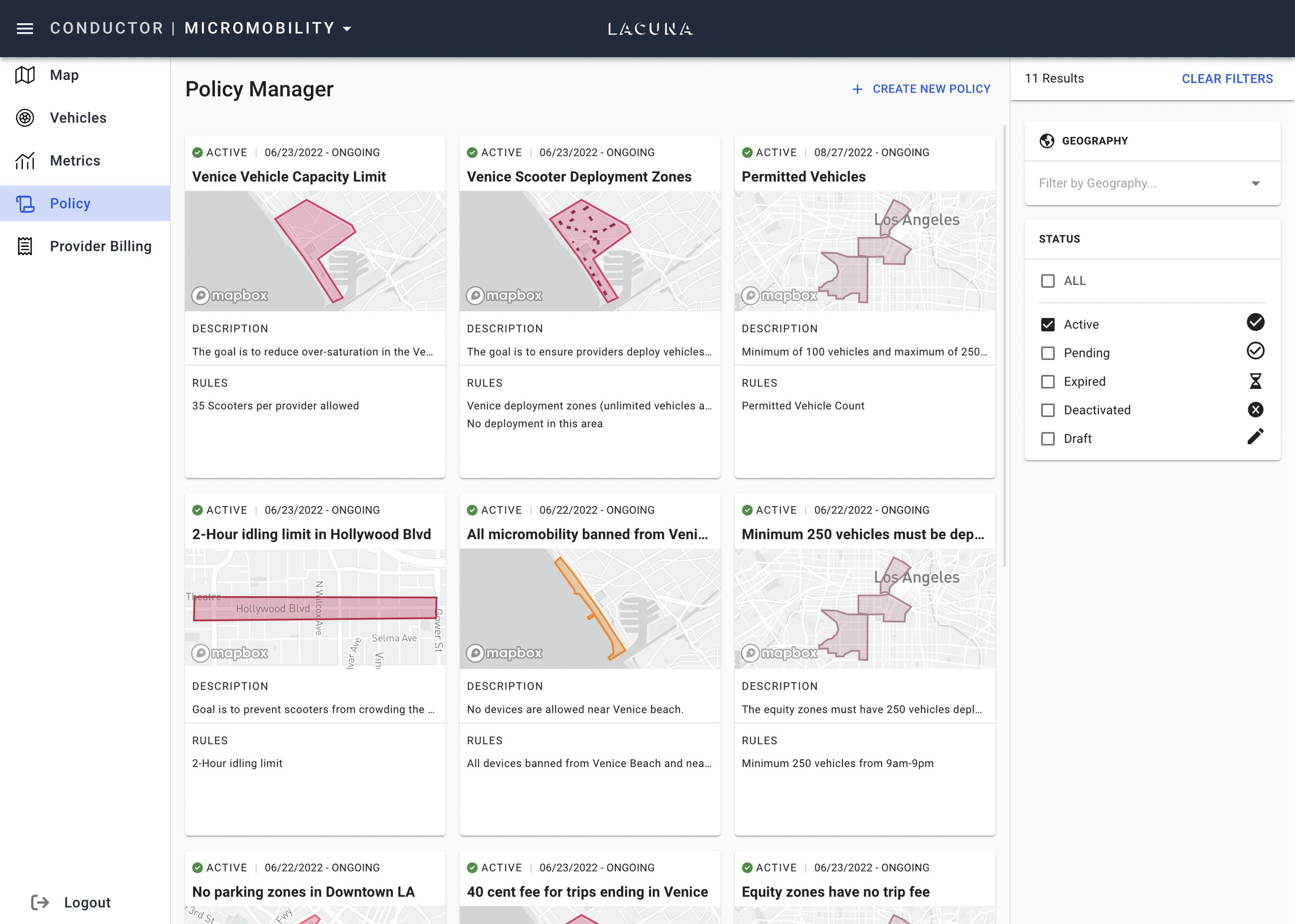0 to 60 Transportation Policy Creation
Since its inception, City Conductor’s Policy Manager has been the go-to tool for viewing all the active micromobility policies in one place, including monitoring operator compliance to those policies in near-real-time. We recently went from go-to to must-have with a major upgrade: Self-serve policy authoring that empowers cities to create new transportation policies, with the ability to roll out these new in no time flat.
Step 1
On Your Marks: Choose your Template
According to organizations like the OMF, there are a dozen or so prototypical categories of micromobility policies, and the vast majority of real-world cases fall into one of them. This gives policy makers great guardrails without the need to reinvent the wheel every time.
Similarly, when one of our customers clicks the “Create New Policy” button, they’re taken to Conductor’s library of customizable policy templates. We’ll continue to add more templates in the coming months, and here’s a snapshot of what customers are leveraging today:
No Parking Zone
Exactly what it sounds like, city staff can use this policy type to prevent spaces from being inappropriately taken up by unused vehicles. Particularly useful in areas of high foot traffic, private property, or busy paths of travel for four-wheeled modes, this template is Policy 101 for helping prevent rider behaviors that are unsightly or unsafe.
Permitted Vehicle Count
Known more colloquially as the fleet cap, this policy type sets maximum and/or minimum numbers of vehicles each operator can deploy in certain areas at certain times. While it’s the go-to method for preventing vehicle oversaturation, it also has a wide variety of uses. For example, cities can make progress on their equity goals by rolling out policies that establish a minimum number of vehicles for traditionally underserved neighborhoods. Or, they can ban vehicles entirely by setting the vehicle maximum to zero—a notably useful technique when keeping micromobility vehicles temporarily out of the way during extraordinary or dangerous situations, such as the path of a street parade, or evacuation routes during a natural disaster.
Parking Time Limit
Similar to many curbside parking policies for cars and trucks, this type of policy compels operators to rebalance vehicles (or remove them from service) so they don’t linger too long in any one spot, taking up valuable space in the public right-of-way that might otherwise be shared or leveraged by other modes. Cities can also use Parking Time Limit policies to discourage operator over-deployment, especially in neighborhoods where micromobility is popular—helping to keep vehicle fleets a healthy size.
Permitted Parking Zones
Where to park, and where not to park, is the essence of this two-rule template. Containing unused vehicles to certain locations is how cities can guide riders toward ending their trips at parking corrals or in other designated areas. This type of policy works well for most situations, and particularly in cases during rush hour downtown, where physical space in the public right-of-way is a premium. Keeping streets as safe and clutter-free as possible—amongst a throng of modes, vehicles, and pedestrians—is the name of this policy’s game.
Provider Deployment & Rebalancing Zones
Similar to the Permitted Parking Zones template, this policy establishes locations where operators may and may not drop off vehicles, and sets caps on how many. Because it applies only to operator drop-offs and not to riders ending trips, this type of policy promotes orderliness on streets and sidewalks without impacting residents’ micromobility experience. Better still, cities can use this template to encourage operators to distribute their fleets more evenly, while watching for trends or changes in the compliance metrics—a good barometer of equity-friendly operator behavior.
Step 2
Get Set: Rules & Details
All of Conductor’s templates are designed with the right customizable details, and it’s this step where city staff apply the “who, what, when, and where” specifics that make each individual policy unique:
Policy name
Affected operators
Lifespan of the policy (if it’s not ongoing for the foreseeable future)
Types of vehicles
Amounts of vehicles or time
Days and times when the policy is in effect
One or more geographies within the service area
Creating new geographies for new policies
It’s no secret one of the elements that makes Conductor so successful is the quality and flexibility of its mapping. Every one of our customers is onboarded with a database of geofences for their city’s neighborhoods, equity zones, or any other desired geography, and if city staff need a geography that’s not in the database, they now have capability to add new geographies on the fly. Users can create a geography with their GIS tools, and export it to a .geojson or .json file. Then, within Conductor’s policy template, they can either paste in the raw code, or upload the file itself—adding the new geography to the database, making it immediately available for use anywhere in Conductor, and keeping the policy roll-out process fast and easy.
Step 3
Go!: Publishing
Once all the details are in, users can hit the “Publish” button to officially activate their policy. It automatically appears in the Policy Manager, and Conductor will begin collecting relevant compliance data right away. Operators can access the new policy the next time their systems query the API without any additional steps.
Step 4
Do-Overs (if you need them): Un-publishing
Things change, and naturally, policies change when they’re no longer useful. For those that have run their course, or that need edits, the red “Deactivate” button on the individual policy view is the next step.
Once a policy is deactivated, it’s no longer live and Conductor stops gathering relevant data and calculating compliance metrics. That said, every deactivated policy is still available for reference—on the Policy Manager screen, users can filter by Status to easily find and view the deactivated policies.
By enabling staff to quickly create policies, roll them out, measure operator compliance, and deactivate them—all in near-real time—Conductor’s new policy authoring capability creates safe, orderly, and accessible micromobility programs cities can be proud of.
Contact us for a demo and learn how our new-and-improved Policy Manager can help you manage the public right-of-way more efficiently. In the name of freeing up bandwidth so you can focus on more substantive aspects of policy-craft to improve residents’ lives, we’re here to help.